Introduction
Tray's APIs give you direct programmatic access to the power of Tray's connectors and auth creation / storage tools.
The following APIs are available:
- Auths API for creating, retrieving and deleting authentications for particular services
- Connectors API for calling individual operations for particular service connectors
- Users API (GraphQL) for managing the end users of your Tray powered integrations
Some use cases include:
- Using connectors and their operations to power your integrations
- Building your own workflow engine similar to the Tray builder
- Storing authentications which can be re-used in multiple Tray integrations , negating the need to request auths from End Users more than once
- Calling authentications to be used in external (i.e. non-Tray) integrations
- Simple transfer of existing authentications into Tray, to facilate transfer of your integrations
This documentation will take you through the end-to-end processes of managing your End Users and integrations - from creating users and authentications, to presenting connector operations and making validated calls to the services involved in your integrations.
Building integrations
The following diagram is a simple overview of how you can use our APIs to build a backend which can serve your integrations.
For more details, please see our 'Building integrations' guidance on storing users and integrations:
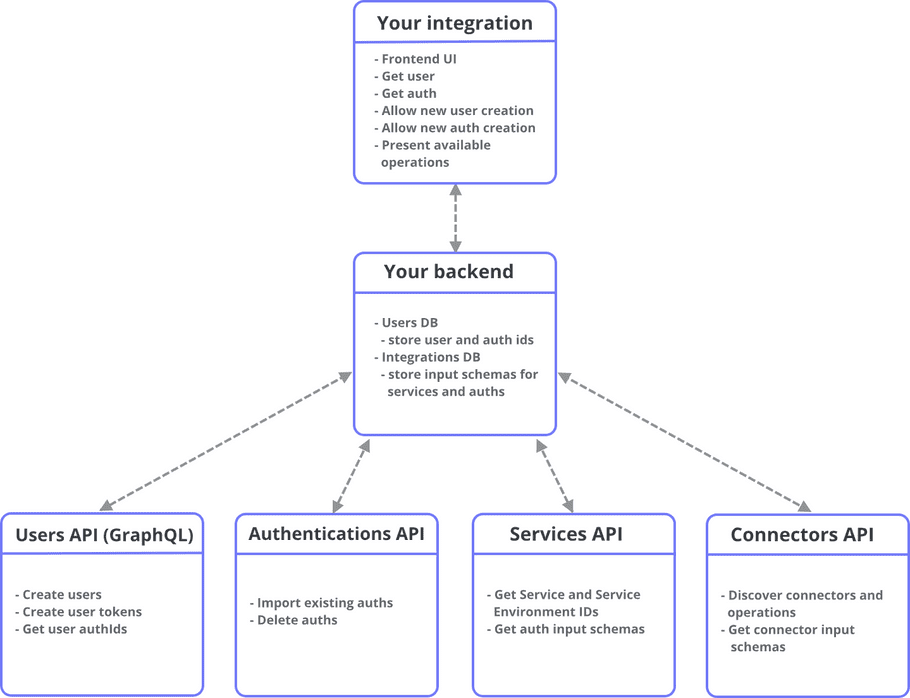
Calling connectors
Ultimately, building an integration is about calling connectors.
The following diagram illustrates the basic process:
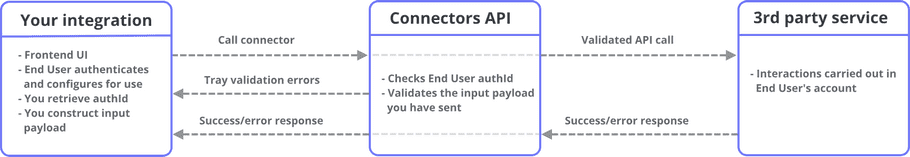
Quick start
To get you started as quickly as possible, we recommend you make use of our Form Builder demo app
This will allow you to connect to your Embedded account, create some auths and start playing with the connectors and operations you have access to.
It gives you insight into how 3rd party calls are made and what responses to expect.
Our Building a UI form tutorial then gives a breakdown of how this app was built, and will help you get started on building your own integration!